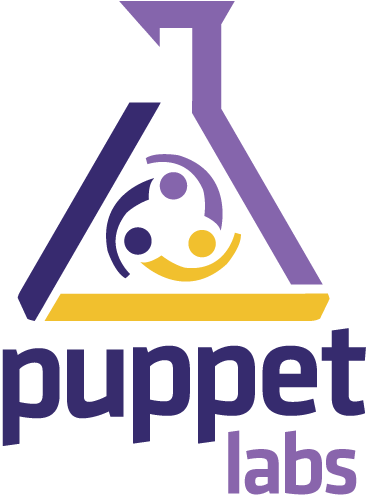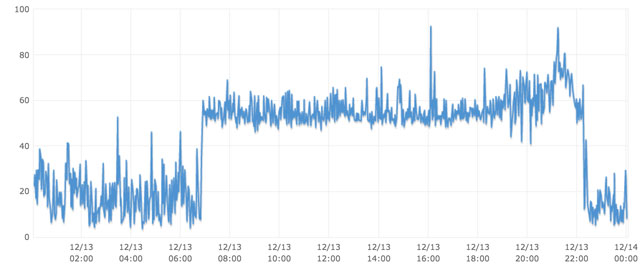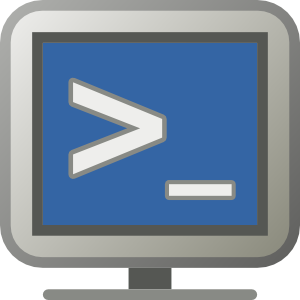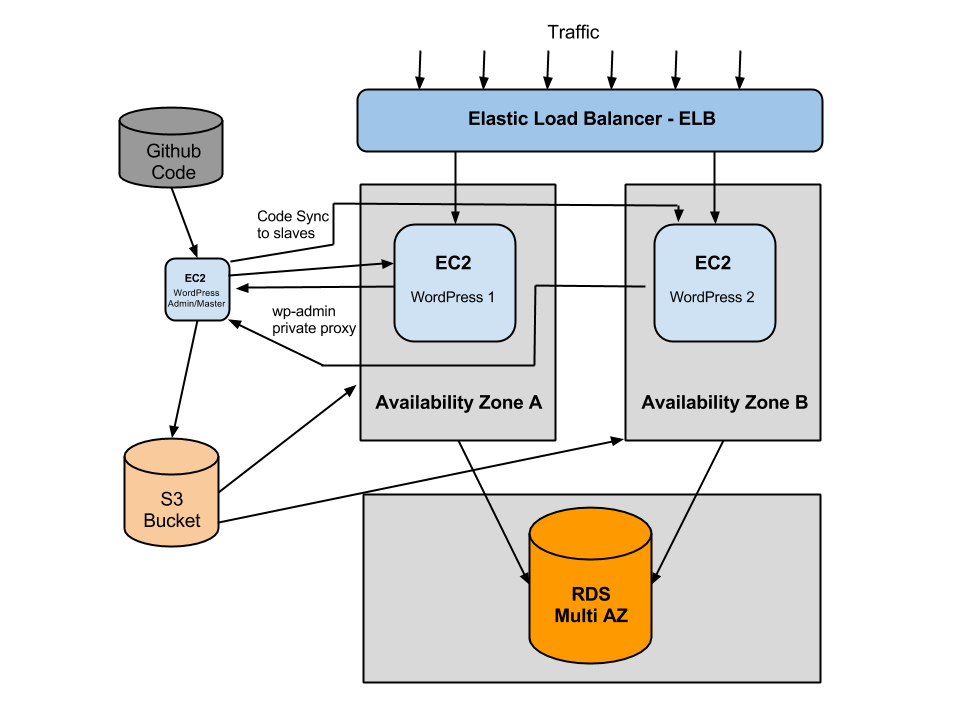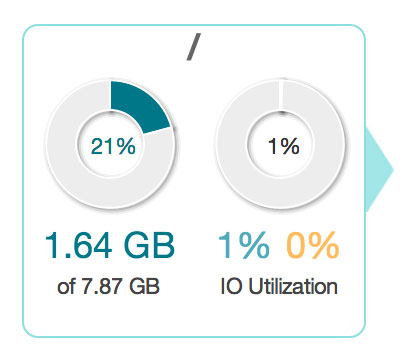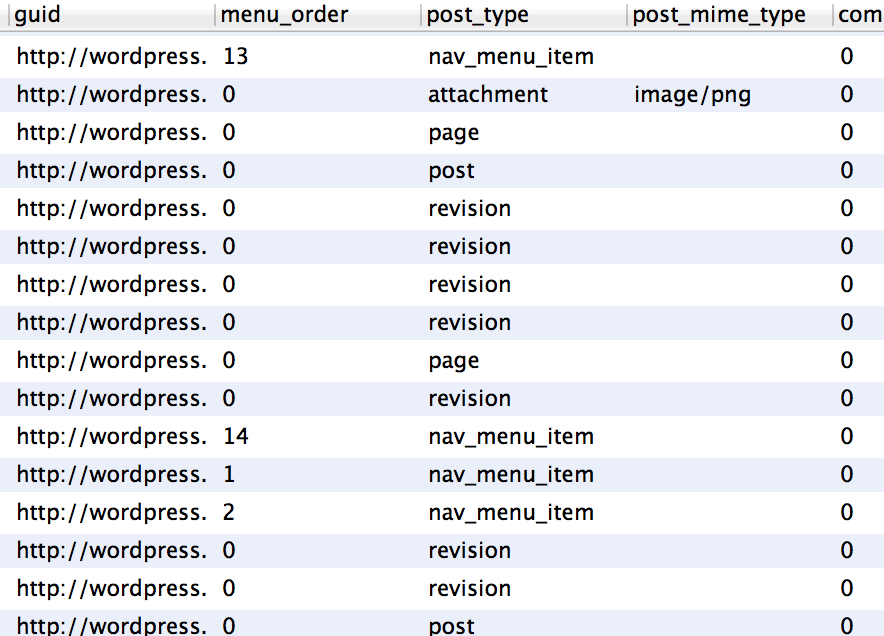Home / Posts tagged systems architecture
If you are using Puppet Enterprise, you are limited to 10 nodes before you have to start paying for each node you provision. When you terminate a puppet node, it won’t de-register itself from the node license. To remove puppet node license you need to manually deactivate the node from the PuppetDB and the way […]
Read More
I have to admit I am obsessed with web performance, and I spend a lot of time analysing server-side performance graphs. Recently I noticed a significant spike in database CPU usage as well as the web server CPU usage on one of my many websites. Almost all of my websites are on WordPress 3.7.1 (at […]
Read More
Bash Status Code The following script is for my own reference. It’s a simple script that pings a URL and looks for a bash status code of 200. If the response does not return the status code of 200, it will add an entry to a log file. Inside that block of code you can […]
Read More
Scaling WordPress is something I’ve been studying for a long time. By nature, WordPress isn’t designed to run on multiple servers unless you do some re-architecting on the server-side. Finally I’ve found a way to scale WordPress elastically and on demand. ?What I’m about to share has worked for me personally and I don’t guarantee […]
Read More
Ubuntu doesn’t always keep up with the latest stable releases of Nginx. To install latest Nginx on Ubuntu I normally follow these steps: Step 1 Add latest stable release distro to Ubuntu sources file in /etc/apt/sources.list. Replace ‘precise’ with your Ubuntu version: echo 'deb http://nginx.org/packages/ubuntu/ precise nginx' >> /etc/apt/sources.list Step 2 Add public key from […]
Read More
Every time I want to generate Nginx htpasswd I forget how to do it. This is just for my reference so I don’t have to search for a solution on the Internet. Apache comes with htpasswd utility, but I strictly run Nginx these days and don’t really need Apache or any Apache related utilities on […]
Read More
Newrelic?is an application monitoring tool that truly is developer’s best friend. It’s such a true statement. ?I’ve used Newrelic to pinpoint and successfully troubleshoot numerous applications. ?I’ve recently switched all database tables from MyISAM to InnoDB for a couple of reasons that are outside the scope of this post. What came to my intention is […]
Read More
I’ve been working with Nginx web server for a while now. I have to say it’s an impressive web server that performs really well on high traffic websites. I’m in the process of migrating all my sites from Apache to Nginx. I am about 80% there after migrating WordPress and Joomla sites to Nginx without […]
Read More
When you write articles in WordPress, your revisions will periodically get saved in the database. This is a useful feature, however, each revision that is saved by WordPress results in a new record in your MySQL database. I don’t have a problem with having revisions stored in the database for my recent articles, but I […]
Read More
Auto Scaling The following configuration allows me to sleep at night. It ensures that at least one EC2 instance will be running at any one time. ?The Auto Scaling CLI provided by Amazon is a simple tool that’s required for this configuration. To successfully configure auto scaling you need to follow these 2 steps: 1. […]
Read More
For my reference, these are the steps involved to create an AMI image backup of an Instance Store EC2 volume. 1. Install AMI tools. Might need to uncomment multiverse locations in /etc/apt/sources.list. sudo apt-get install ec2-ami-tools 2. Bundle the volume sudo ec2-bundle-vol -d /tmp -k /mycerts/ec2key.pem --cert /mycerts/cert-xxxxxxxxx.pem -u AWS_ACCOUNT_NUMBER -a -e /tmp -r i386 […]
Read More