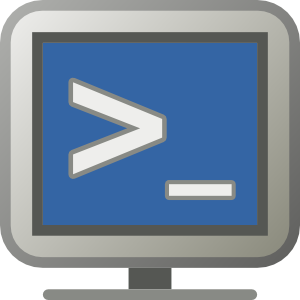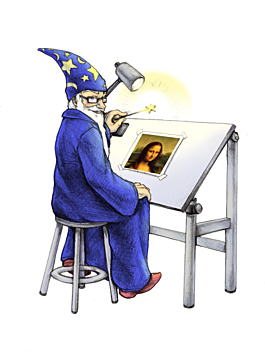Home / Posts tagged Linux
The following command will give sudo access to a user on a linux machine: sudo printf "myuser ALL = NOPASSWD: ALL\n# User rules for myuser\nmyuser ALL=(ALL) NOPASSWD:ALL\n" | sudo tee /etc/sudoers.d/myuser > /dev/null && sudo chmod 440 /etc/sudoers.d/myuser Where myuser is the username you are granting privileges to. The command will also apply the correct […]
Read More
I’m currently working on migrating a large publishing website form Drupal to WordPress and one of the things that occurred to me was that WordPress generates 3 sizes for each image that’s uploaded into Media Library. However, our Drupal website only contains a single image. To make the media library work nicely in WordPress we’ve […]
Read More
Here’s another useful command line utility – Secure Copy or SCP, that allows you to securely transfer computer files between a local and a remote host. sudo scp localfile.dmg remoteuser(at)somehost.com://pathtoupload/ Much neater that using an SFTP client no? Thanks to my work colleague Luke for bringing this to my attention 🙂 Marko
Read More
I installed a new verison of Ubuntu Lucid Lynx the other day on a brand new formatted hard drive. ?Installation went smoothly as you’d expect, but when I rebooted the server I was stuck on GRUB menu (my worst nightmare). ?The server just wouldn’t load the operating system and typing ‘boot’ in GRUB gave me […]
Read More
This is a useful tip for my reference.? I’ve been creating some startup scripts on my Ubuntu server lately and her are a couple of steps required to get this working. Write your startup script and place it in /etc/init.d/ directory. Let’s say you called your startup script – myScript.? You then install your script […]
Read More