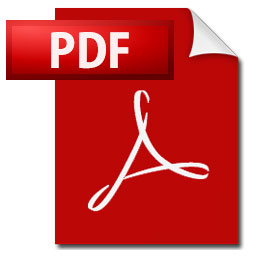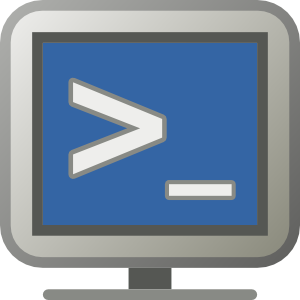Home / Posts tagged Terminal
For my own reference, GhostScript is a great tool to compress those huge PDF files that your scanner generates. In order to use GhostScript PDF compressor, you need to install GhostScript first: brew install ghostscript Then you can run the following command to compress your original file to a smaller file gs -sDEVICE=pdfwrite -dCompatibilityLevel=1.4 -dPDFSETTINGS=/ebook […]
Read More
The following command will give sudo access to a user on a linux machine: sudo printf "myuser ALL = NOPASSWD: ALL\n# User rules for myuser\nmyuser ALL=(ALL) NOPASSWD:ALL\n" | sudo tee /etc/sudoers.d/myuser > /dev/null && sudo chmod 440 /etc/sudoers.d/myuser Where myuser is the username you are granting privileges to. The command will also apply the correct […]
Read More
I’ve been using command line for zipping and ‘tarring’ for a while and never really needed to exclude directories from the archive. I had to do this today and I worked out that I had to use absolute paths to achieve this. The following examples will exclude multiple directories from tar and zip archives respectively: […]
Read More
This is a useful tip for my reference.? I’ve been creating some startup scripts on my Ubuntu server lately and her are a couple of steps required to get this working. Write your startup script and place it in /etc/init.d/ directory. Let’s say you called your startup script – myScript.? You then install your script […]
Read More
HandBrake?is an open-source, GPL-licensed, multiplatform, multithreaded video transcoder, available for MacOS X, Linux and Windows. It is my tool of choice when it comes to backing up my DVDs. It allows me to shrink DVDs to a relatively small size and convert them to a web-playable format, such as mp4. I use the Command Line […]
Read More